Introduction
In today’s digital age, communication is faster and easier than ever before, and text messaging has become one of the most convenient methods to stay connected. But have you ever heard someone mention a “text thread” and wondered exactly what that means?
Whether you’re new to texting or simply curious about digital communication terms, understanding what a text thread is can significantly enhance your communication experience.
This article will clearly define what a text thread is, explore how it works, provide examples of its practical uses, and explain how to manage and organize threads effectively. Read on to delve deeply into the world of text threads and enhance your messaging game.
Understanding the Concept: What Exactly is a Text Thread?

A text thread, also referred to as a “message thread” or “conversation thread,” is a sequence of text messages exchanged between two or more individuals in a chat or messaging application. It presents all messages in chronological order, allowing participants to easily follow the flow of the conversation.
When you open your messaging app and see a list of conversations with different contacts or groups, each of those individual conversations represents a separate text thread. These threads serve as organized collections of messages related to specific conversations, helping users quickly revisit earlier conversations or track the continuity of communication.
How Do Text Threads Work?

Text threads are designed to simplify communication and maintain context over long periods. Here’s how text threads function:
- Message Organization: Every message exchanged between you and another person (or group) is neatly organized in the order they were sent and received, usually from oldest to newest.
- Conversation History: Threads maintain a complete historical record, allowing users to scroll back through previous exchanges at any point to retrieve past information or context.
- Group and Individual Threads: Threads can either be individual (between two participants) or group (between multiple participants). In group threads, everyone involved can see all messages, facilitating clear and transparent group communication.
Practical Examples of Text Threads

To better illustrate, consider these practical examples:
- Individual Conversations: Imagine texting your friend about weekend plans. All the exchanges about where, when, and what to do remain neatly in one thread. Later, you can revisit this thread to double-check the agreed details.
- Group Conversations: A family text thread might include all family members planning a reunion. All related messages about dates, locations, and logistics are conveniently stored in one thread, accessible to everyone.
- Work Communication: A thread with colleagues discussing a specific project ensures all related messages and resources remain easily accessible, enhancing productivity and clarity.
Benefits of Using Text Threads

Text threads offer several practical advantages that enhance both personal and professional communication:
1. Enhanced Organization
Text threads neatly organize your conversations by grouping messages between you and your contacts. Instead of scattered messages, each conversation thread bundles related messages together, making it easier to track important details without feeling overwhelmed by a messy inbox.
Example: When planning an event, a thread helps keep all arrangements in one spot, simplifying coordination and follow-ups.
2. Improved Context
Text threads provide continuous conversation history. This means earlier messages remain visible, helping participants understand the background of ongoing discussions. Clear context reduces misunderstandings and ensures everyone stays aligned.
Example: In work-related discussions, having the full thread context helps team members quickly catch up without repeatedly asking for clarification.
3. Easy Reference
Threads allow quick access to past conversations. Instead of endlessly scrolling through unrelated messages, you can simply open the relevant thread to quickly reference important information or past agreements.
Example: If someone mentioned a specific date for a meeting weeks ago, you could easily locate it by searching or skimming through that particular text thread.
4. Group Collaboration
In group threads, multiple people can participate simultaneously, seeing all messages exchanged. This transparency allows everyone involved to remain informed, collaborate effectively, and contribute seamlessly to ongoing conversations.
Example: A family thread used to plan a vacation ensures that everyone is consistently updated on decisions made, reducing confusion or repeated questions.
5. Better Productivity
Text threads greatly enhance productivity in professional environments by streamlining communication. Clear and organized threads enable faster decision-making, eliminate confusion, and promote better collaboration among teams.
Example: A dedicated thread for a work project helps team members quickly share updates, ask questions, and make decisions efficiently, boosting overall productivity.
How to Manage and Organize Your Text Threads

Managing your text threads effectively helps maintain clear, clutter-free communication. Here are practical ways to organize them:
Archive Old Conversations
Regularly archiving or deleting old and irrelevant conversations keeps your messaging interface tidy. Removing clutter makes it easier to find and manage active threads quickly.
Example: Archiving completed projects or past event conversations prevents them from crowding your active inbox, making current conversations more accessible.
Use Naming Features
Clearly naming group conversations makes it easier to identify specific threads instantly. Most messaging apps allow users to customize conversation names for clarity and easy reference.
Example: A thread named “Family Reunion 2025” is instantly recognizable and easier to find compared to generic labels or participants’ names.
Pin Important Threads
Pinning essential threads ensures that critical conversations remain at the top of your messaging app, readily available for quick access whenever needed.
Example: Pinning the thread with your manager ensures important work updates and communication are always accessible without scrolling or searching.
Utilize Search Features
Leveraging the search functionality within messaging apps lets you rapidly locate specific threads or messages by typing keywords or participants’ names, saving significant time.
Example: If you’re trying to locate a message containing a specific instruction, you can quickly search for related keywords instead of manually reviewing multiple threads.
Text Thread Etiquette: Do’s and Don’ts

To ensure productive and pleasant interactions, consider following basic text thread etiquette:
Do:
- Keep messages concise and clear.
- Respond promptly, especially in professional threads.
- Stay on topic within a thread to maintain clarity.
- Notify participants if introducing new people into a group thread.
Don’t:
- Spam or overload threads with unnecessary messages.
- Leave crucial messages unanswered for prolonged periods.
- Start irrelevant conversations within dedicated, focused threads.
- Send sensitive or confidential information within group threads without consent.
Common Issues with Text Threads and How to Solve Them

Despite their convenience, text threads occasionally present challenges:
Lost Context
- Issue: Important information can get buried in active threads.
- Solution: Regularly summarize critical points or use bookmarking features.
Notification Overload
- Issue: Group threads can become overly active, causing notification fatigue.
- Solution: Mute non-urgent group threads and review messages periodically.
Thread Confusion
- Issue: Mixing up similar threads can lead to miscommunication.
- Solution: Clearly name group threads and frequently update or archive outdated threads.
Future of Text Threads: What’s Next?

With advancements in technology, the future of text threads is poised for evolution:
- Enhanced AI Integration: Expect more sophisticated AI-driven features like automatic summaries, reminders, or context-aware suggestions.
- Improved Cross-platform Integration: Threads could become seamlessly integrated across devices and platforms, enhancing communication continuity.
- Greater Security and Privacy: Messaging apps are likely to implement advanced encryption and privacy settings, ensuring safer communications.
Conclusion
Text threads have revolutionized digital communication by providing structured, convenient, and efficient ways to manage conversations. By understanding what text threads are, recognizing their practical applications, managing them effectively, and practicing good etiquette, you can greatly enhance both personal and professional communication.
With continuous technological innovations shaping the future of text threads, staying updated and adopting best practices will ensure you remain efficient, organized, and connected in an increasingly digital world.