Search intent (also known as user intent or query intent) is the purpose or goal a person has when typing a query into a search engine.
In other words, it’s the “why” behind a Google search, the problem the user wants to solve or the question they want answered.
Every time someone searches, they have an underlying intent: Are they looking for information? A specific website? A product to buy? Understanding this intent is fundamental for effective SEO.
For example, consider two different Google searches: “best running shoes” vs. “buy Nike running shoes size 10.”
The first query suggests the user wants to research and compare options (perhaps reading reviews or lists of top shoes), while the second query shows the user is ready to purchase a specific item.
The content that satisfies “best running shoes” (informational blog posts or product roundups) will be very different from the content needed for “buy Nike running shoes size 10” (an e-commerce product page).
This simple example illustrates how knowing the searcher’s intent behind a keyword should directly shape the content you create.
Why is search intent such a big deal in SEO?

Because search engines like Google are obsessed with giving users the most relevant results for their intent.
Google’s own documentation notes that determining the searcher’s intent is the first step in delivering relevant answers.
In fact, Google’s quality evaluator guidelines devote an entire section (section 12.7) to understanding user intent.
If your page doesn’t satisfy the user’s intent, it simply won’t rank, even if it’s high-quality in other respects.
On the flip side, when your content matches search intent closely, users are happier, they stay on your page instead of “pogo-sticking” back to the results, and Google takes notice, rewarding you with higher rankings.
In an era of Google’s Helpful Content updates and advanced AI algorithms, creating content that truly satisfies search intent is essential for SEO success.
In this ultimate guide, we’ll dig deeper into the four main types of search intent, how to recognize what a user is really looking for, and how to optimize your content to meet those needs.
By the end, you’ll know how to align your SEO strategy with search intent, which means happier users, higher Google rankings, and better conversion rates. Let’s dive in!
The 4 Types of Search Intent (With Examples)

Search intents are commonly categorized into four broad types that correspond to different user goals. Understanding these will help you categorize keywords during research and create the right kind of content for each.
The four primary search intent categories are:
- Informational Intent: The user wants to learn something or find information.
- Navigational Intent: The user wants to go to a specific site or page.
- Commercial Intent (Investigational): The user wants to research products or services (often pre-purchase).
- Transactional Intent: The user wants to take an action, usually to buy something or convert.
Let’s break down each type with examples and what they mean for your content:
Informational searches are seeking knowledge, answers, or instructions. The user has a question or topic in mind and is looking for broader information.
These queries often include words like “what is…,” “how to…,” “why…,” or phrases like “tips for,” “best way to,” etc.
For example: “how to bake muffins,” “Stephen King biography,” “London weather,” or “what is blockchain?” “Digital marketing after 12th” are informational queries. In these cases, the searcher isn’t looking to buy right now, they want answers or explanations.
From an SEO perspective, informational intent is usually top-of-funnel. It may account for a majority of searches on the web.
Google often caters to informational queries with features like Featured Snippets, Knowledge Panels, or People Also Ask boxes, all aimed at delivering quick answers.
If you’re targeting an informational keyword, your content should provide valuable, detailed information that fully answers the query.
That could mean comprehensive blog posts, how-to guides, tutorials, infographics, or videos, whatever format best satisfies the searcher’s need. Aim to be the definitive answer.
For example, if someone searches “how to fix a leaky faucet,” a step-by-step guide with troubleshooting tips (possibly with images or video) would likely fulfill their intent better than a short product page.
Google has gotten very good at understanding informational intent; it knows that a query like “tomato sauce” most likely wants recipes, not a history of tomato sauce.
So ensure your content gives searchers exactly the info they’re looking for.
Focus on E-E-A-T, Experience, Expertise, Authoritativeness, Trustworthiness, for informational content.
Providing accurate, well-researched info, citing reputable sources, and even adding an expert author byline can help demonstrate to both users and Google that your content can be trusted.
2. Navigational Intent
Navigational searches are when the user already has a specific website or page in mind and uses Google like a shortcut.
They are essentially trying to navigate to a particular site. Common examples: a user searches “Facebook login” instead of typing the URL, or “Yoast SEO plugin” to find the Yoast site, or just a brand name like “CNN” or “Wikipedia”.
In these cases, the intent is to reach that exact site.
If someone searches for your brand or product name, that’s navigational intent. From an SEO standpoint, you obviously want to rank #1 for your own brand queries and ensure your homepage or relevant page appears.
(This involves good on-page SEO for your brand name, and having proper site structure so that sitelinks show up, etc.)
However, trying to rank for another company’s navigational query is usually futile and not valuable, the searcher just skips right over you.
For example, if a user searches “Google Analytics,” they want Google’s site; any other site (even if it ranked) would likely get ignored or have a very low click-through rate.
Yoast documented this with their old “Google Analytics plugin”, it ranked for “Google Analytics” but brought no meaningful traffic, since people only wanted Google’s actual site.
Ensure your site is well-optimized for your own navigational queries.
This means having your brand name in titles, possibly meta descriptions, and even running a Google Business Profile for local navigational searches.
Make it easy for users to find the official pages for your products or company. Don’t worry about chasing other brands’ navigational searches, focus on owning yours.
3. Commercial Intent (Investigational)
Commercial intent (also called commercial investigation) refers to searches where the user intends to make a purchase soon but is researching options first.
They might be comparing products, reading reviews, or looking for the “best” or “top” item in a category. These queries are often mid-funnel: the user has an idea of what they want but hasn’t made a final decision.
Typical keywords here include terms like “best,” “top,” “reviews,” “comparison,” “vs,” or adding qualifiers like “2025” or “for [specific use].”
The user is looking for information with a commercial angle, they want to be convinced or guided toward a choice.
For SEO, commercial intent content often takes the form of product listicles, comparison articles, detailed reviews, or buying guides.
The user isn’t ready to buy this second, but they could be one comparison or persuasive article away from converting. Your content should help them evaluate options and highlight what factors to consider.
For instance, someone searching “best mirrorless camera 2025” likely expects a curated list of top cameras with pros and cons for each, not just one product.
Google’s understanding of commercial queries means it often favors content like “top 10” lists or review roundups for these searches (and may show star ratings or comparison tables in results).
Make sure to include rich details: comparisons, ratings, price ranges, and authoritative recommendations. Essentially, you’re helping the user do their due diligence before buying.
It’s worth noting that commercial intent overlaps with both informational and transactional.
In fact, Google often treats “commercial investigation” as a distinct intent category (pre-transactional). The user has transactional intent in the future, but first needs more info.
So your job is to satisfy their informational need (e.g. “What are the best options and why?”) while gently nudging them toward a decision (with strong calls-to-action or product links when appropriate).
4. Transactional Intent
Transactional searches indicate the user is ready to act. Often, this means making a purchase (hence “transactional”), but it could also be signing up for a service, downloading something, or any action-oriented goal.
These queries frequently include terms like “buy,” “order,” “discount,” “coupon,” “price,” “book [service],” or specific product names and model numbers (because the user knows exactly what they want).
Examples: “buy iPhone 14 online,” “Netflix free trial,” “Adobe Photoshop download,” “buy Nike Air Max size 10,” “cheap flights to London.”
The intent here is clear: the user wants to do something (purchase, register, etc.) now.
From an SEO/content standpoint, transactional intent should be matched with pages that facilitate the transaction quickly and smoothly.
This often means e-commerce product pages, signup pages, or landing pages, not long blog articles.
If someone searches “Buy Samsung Galaxy S23,” they want to land on a product page or a retailer page where they can directly buy that phone, not a 2,000-word article on smartphone history.
Google often shows shopping ads, product carousels, or local store results for transactional queries, underlining that the intent is to buy.
If you’re trying to rank organically for a transactional keyword, ensure your page is optimized to sell: clear product information, pricing, strong call-to-action (“Add to Cart” or “Sign Up Now”), and trust signals (reviews, security badges, etc.).
Conversion rate optimization is crucial here because the traffic you get has high purchase intent.
Also, consider that transactional intent can be combined with local intent (e.g. “plumber near me” or “buy coffee near Times Square”).
In those cases, local SEO factors (Google Maps listings, local keywords) come into play.
Overall, for any transactional query, your page should answer, “Why should the user choose you and how can they complete their action as easily as possible?”
Are there more than four intents? In practice, the lines between these categories can blur. Until a few years ago, SEO experts often talked about just three types of intent (informational, navigational, transactional).
We’ve since added commercial as a fourth to cover the research phase. But real user behavior is nuanced, and many searches have overlapping or multiple intents.
For example, a query like “best laptops for students under $1000” has a mix of informational and commercial intent, the user wants info (the best laptops) and is considering a purchase with a budget in mind.
A search like “SEO agency NYC” might be partly informational (someone researching agencies) and partly transactional (they intend to hire one).
Google is aware of this and will often serve a blended SERP if a query could satisfy multiple intents.
One person might search “apple” intending to find Apple’s website (navigational), while another just wants information about apples the fruit (informational), Google’s results try to cover both.
Similarly, homonyms or broad terms can produce mixed results. It’s important for us, as content creators, to spot the dominant intent and also consider if there’s a secondary intent we can address.
(We’ll discuss how to identify intent from search results in the next section.)
Finally, as search evolves (with voice search, mobile, and now AI-driven search answers), user intent has become even more nuanced. People use search engines for a wide variety of tasks beyond the classic four categories.
For instance, users commonly:
- Compare products or services (e.g. “X vs Y”, “X review”) – a form of commercial intent.
- Find local businesses/locations (e.g. “coffee shop near me”) – a local transactional intent.
- Seek tutorials or how-tos for hobbies and problems (e.g. “how to fix a WiFi connection”).
- Look for entertainment or current events (“movies playing tonight”, “latest news on…”) – informational, but very contextual.
- Troubleshoot issues (“error code [XYZ] fix”) – informational intent with an urgent problem-solving angle.
The takeaway is that search intent isn’t black-and-white.
Don’t force every query into a single box. Instead, put yourself in the searcher’s shoes: What are they really trying to accomplish?
Sometimes it helps to consider the user’s journey stage: are they just starting to learn (top of funnel), comparing options (middle), or ready to act (bottom)?
Thinking in terms of user motivations and journey stages will help you refine your keyword targeting and create content that truly resonates.
In fact, SEO thought leaders have suggested expanding our definition of intent to many more micro-intents or motivations, to better map out content strategies.
Use the four classic intent categories as a foundation, but stay flexible. Real users aren’t one-dimensional, and neither is search intent.
In the next sections, we’ll explore how to determine a keyword’s intent (so you can label it correctly) and how to craft content that aligns perfectly with that intent.
How to Identify a Keyword’s Search Intent

Identifying the search intent behind your target keywords is a crucial step in keyword research and content planning.
Rather than guessing what a searcher wants, we have several practical methods to figure it out.
Here are some proven techniques to analyze search intent:
1. Analyze the Current SERP Results
One of the best ways to gauge intent is to see what Google is already ranking for that query.
Google has essentially done the homework for you, its ranking algorithm has determined which pages best satisfy most users’ intent for a given search.
So before you create content, go to Google and search the keyword yourself (or use an SEO tool’s SERP view) and study the top 10 results. Pay attention to:
A. Content type of top results
Are they blog posts, product pages, category pages, videos, forums, or a mix? A clear pattern indicates what format users (and Google) prefer.
For example, if you search a term and product pages or tools populate the entire first page, that tells you the query is likely transactional.
Brian Dean gives a great example: all the top results for “Backlink Checker” were actual backlink checking tools, not blog articles.
If you wanted to rank for “Backlink Checker,” you would realistically need to offer a free tool or product page, not a generic blog post about backlink checkers, because that’s what searchers want.
In another case, when he searched “Cisco wifi router,” the results were almost entirely shopping pages and product listings, “There literally isn’t a single blog post or article in the top 10.”.
That SERP screams transactional intent, so a blog article targeting that keyword would stand no chance.
B. Content format and angle
Look at how the top content is presented. Are the top pages mostly “How-to guides,” “Listicles (Top 10 …),” “Reviews,” “Comparison tables,” etc.?
Also note if titles mention things like “… in 2025” (indicating searchers want fresh, up-to-date info) or words like “easy,” “step-by-step,” “cheapest,” etc.
This is sometimes called analyzing the 3 Cs of search intent, Content type, Content format, and Content angle.
For instance, if you search “how to save money” and see titles like “54 Ways to Save Money Fast” and “7 Simple Money-Saving Tips,” you can infer that users want a list of tips (and maybe with numbers in the title), a list-post format with quick, actionable tips.
Matching that format (e.g., writing “50 Practical Ways to Save Money”) would align well with the dominant intent.
Similarly, if all the top blog posts for “best smartphones” include the year (e.g. “Best Smartphones of 2025”), that tells you recency is part of the intent (people want the latest recommendations).
C. SERP features
Check for any special Google SERP features that appear, as they give clues to intent.
Is there a Featured Snippet (common for questions), a Knowledge Panel (often for navigational or definitional queries), Image or Video carousels (maybe the query has visual intent or tutorial intent), a “People Also Ask” box, or Shopping ads (which scream transactional intent)?
For example, An informational query might trigger a “People Also Ask” suggesting related questions, each of those is an insight into what else users want to know.
A query with local intent will show a map pack. A query like “best running shoes” might show shopping ads (transactional) and organic listicles (informational/commercial), indicating mixed intent.
Take note of these signals. Google’s own mix of results is often the best indicator of what content you should create. As one SEO puts it: the pages on page one have already passed Google’s user intent test, learn from them.
In short, start by studying page one of Google. Identify common themes in what’s ranking. This is the single most important step to align with search intent, because you’re basing your strategy on real, live user behavior data that Google has aggregated.
2. Examine the Keyword Language and Modifiers
Sometimes the wording of the search query itself provides strong hints of intent. Certain keywords or phrases act as intent “modifiers”, if you see them in a query, they often correspond to a particular intent category.
- Queries containing “how to,” “what is,” “why,” “guide,” “learn,” “tutorial,” or question words (who, what, where, when, how) are usually Informational. E.g. “how to train a puppy,” “what is quantum computing,” “best way to cook quinoa.”
- Terms like “best,” “top 10,” “reviews,” “compare,” “vs,” “pros and cons,” “affordable,” or including a year (e.g. “best VPN 2025”) suggest Commercial/Investigative intent, the user is comparing options or seeking reviews. “Best X” is a classic commercial intent signal.
- Words such as “buy,” “cheap,” “deal,” “discount,” “coupon,” “free shipping,” or including specific product names/models (and especially words like “online” or “near me”) usually indicate Transactional intent. For instance, “buy iPhone 14 Pro Max,” “Canon 80D discount,” “Nike Air Zoom cheapest price”, these users want to make a purchase.
- Brand or website names in the query (e.g. “Facebook,” “Wikipedia,” “Amazon login”) indicate Navigational intent (the user wants that site).
Also, consider the order of words or how the query is phrased. A slight rewording can signal a different intent.
For example, “ingredients for dog food” (user likely wants recipes to make homemade dog food, informational) vs. “dog food ingredients” (user likely wants to know what’s in commercial dog food, also informational but a different context).
Or “best running shoes for flat feet” indicates a very specific informational/commercial intent focusing on a condition.
Make a list of common intent modifiers and get familiar with them. When doing keyword research, these clues in the keyword can immediately tell you which bucket a term falls into, before you even look at the SERP.
For example, if you find a keyword “best ergonomic office chair,” you can be fairly certain it’s a commercial intent query (people want recommendations) even without checking, and the SERP will likely confirm that.
On the other hand, a keyword like “Office Chair Assembly Instructions” is clearly informational (how to assemble a chair).
Many SEO tools now automatically tag keywords with an intent label, using these kinds of clues and SERP analysis.
For example, Semrush’s Keyword Overview will show an “Intent” classification (like I, N, C, or T) for each keyword, and Yoast SEO’s integration with Semrush does similarly (color-coding keywords in your post editor as informational, navigational, etc.).
These can save time, but it’s still wise to double-check via manual SERP analysis for nuance.
Beyond manual inspection, use tools and techniques that provide insight into intent:
A. Keyword Research Tools
As mentioned, tools like Semrush, Ahrefs, Moz, etc., often include an intent metric.
For instance, Ahrefs’ Keywords Explorer might label a keyword as informational, navigational, etc., based on what appears in the search results.
This is usually algorithmic but fairly accurate. Use these as a starting point. If a tool flags a keyword as “Transactional,” definitely go verify by looking at the SERP and the keyword’s wording.
Often, these tools base their labels on the presence of certain SERP features or words like “buy” in the query.
B. SERP Analytics
Some tools let you do a deeper SERP analysis at scale.
For example, Ahrefs has a Content Gap and SERP overlap feature: you can compare top-ranking pages to see what other keywords they all rank for, which can unveil subtopics (more on that in the optimization section).
If multiple top pages rank for a cluster of similar queries, that hints at user intent expecting comprehensive content.
Also, tools like Moz or Rank Ranger provide SERP feature analysis, e.g., does this query typically show images, videos, news, etc? That can hint at intent (if a video pack is present, maybe users want video content as well).
C. “People Also Ask” and Related Searches
Google’s People Also Ask (PAA) questions are an excellent resource to understand what related intents or questions users have.
When you search your target keyword, look at the PAA questions that drop down. They literally tell you, “Users who searched this also wonder about X, Y, Z.”
For example, If your keyword is “content marketing strategy,” the PAA might show questions like “What are the steps to create a content marketing strategy?” or “How do you measure content marketing success?”, these indicate the informational needs around that topic.
Incorporating answers to those PAA questions in your content will help you satisfy a broader intent and possibly capture PAA snippets.
Similarly, the “Related searches” at the bottom of Google’s results can hint at either alternative intents or refinements of the same intent. Use these to refine your understanding.
D. Ask Your Audience
If feasible, you can go the direct route, survey or ask your users what they expect when they search for certain things. This is more effort, but can yield insights.
For instance, if you have an internal site search or a community, you might ask, “When you search for XYZ, what are you hoping to find?”
Yoast suggests using on-site surveys or feedback forms to glean user intent directly. While not practical for every keyword, this can be useful for high-value queries where getting it wrong is costly.
E. Use Google Search Console & Analytics
Check your own pages’ performance. If a page is getting impressions for a keyword but a very low click-through rate (CTR), maybe your title/description doesn’t align with the intent (users don’t think your result looks like what they want).
If a page has a high bounce rate or low dwell time for a certain query, it might be failing to meet that query’s intent. These behavior signals can be feedback to adjust your content.
By combining these methods, manual SERP sleuthing, understanding keyword semantics, and leveraging tool data, you can confidently determine the intent for each keyword on your list.
In practice, you might create a simple column in your keyword research spreadsheet for “Intent” and label each term (Info, Nav, Commercial, Trans). This will guide you in content creation.
Which brings us to the next step: once you know the user’s intent, how do you ensure your content satisfies it?
Optimizing Your Content to Match Search Intent

Identifying search intent is half the battle; the other half is crafting content that aligns perfectly with that intent.
When your content gives users exactly what they’re looking for (and maybe a bit more), you’ll not only rank higher but also delight your audience and drive conversions.
Here are the best practices for optimizing content for search intent:
1. Align with the Dominant Content Type & Format
Users have certain expectations for the type of content that will best answer their query. You need to meet them where they are.
This means producing content in the format that Google is favoring (and by extension, users prefer) for that search term. How do you know the dominant format?
As discussed earlier, check the top results. Then, “use the dominant content format” for your own content.
Some guidelines to consider:
- If search results are mostly blog posts or articles, you should likely create a textual article (not a bare product page). Is the prevalent format a **“How-To guide,” a list of tips, a step-by-step tutorial, an opinion piece, or a case study? Structure your content similarly.
- For example, queries that start with “how to” often do well with a step-by-step guide format. Queries that include “best” or “top” do well with a listicle format (with each item as a sub-section).
- In fact, Backlinko noted that most people searching “how to do a burpee” wanted a series of steps, so outlining a clear sequence of steps in the content (with each step as a heading) would satisfy that intent (and even earn a Featured Snippet).
- On the other hand, people searching “best headphones 2025” want a list of options and comparisons, not one single product review, so a list post is ideal.
- If the top results include a lot of videos (e.g., many YouTube results), consider that the searcher might prefer video content or that a portion of the audience does.
- In such cases, embedding a video in your content or even creating a video might help satisfy intent. Google often does this for “how to” queries (showing how-to videos) or things like DIY, tutorials, or anything visual.
- If the search is clearly transactional and top results are product or category pages, you should be optimizing an e-commerce page or landing page, not writing a fluffy blog post.
- For example, as we saw, for a query like “Cisco Wi-Fi router”, an authoritative product page or a comparison page of router models is needed, not a general article.
- This might mean on your site, the SEO target for that keyword is your product page. Ensure that page has all the right content elements (product info, specs, reviews, FAQs).
- Sometimes, you might find you don’t have a suitable page, which is acue to create one (or else accept that you won’t rank).
- Content angle is another subtle optimization. If many top titles emphasize a certain angle (say “for beginners”, “on a budget”, or a current year), consider incorporating that angle if relevant.
- For example, if top results for “best DSLR camera” all mention “2025” or “for beginners/professionals,” it tells you something about what users want (latest models, or advice tailored to their level).
- You might title your content “Best DSLR Cameras for Beginners (2025 Edition)” to hit both notes, if that matches your target audience.
- As Ahrefs’ research highlighted, seeing “2023” in titles for “best air fryer” meant the freshness/year was a key angle users valued.
In short, don’t stray too far from what’s proven to work. You can still be creative and offer unique value, but the foundational structure should align with user expectations.
If most users want a quick list of tips, give them a well-organized list of tips (don’t give them a dense academic essay or a single lengthy narrative).
If they expect an interactive tool or calculator, a static blog post won’t cut it. This doesn’t mean copy your competitors, it means learn from them and then make your content even better on those same parameters.
Match the intent, then add your unique insights, better design, more up-to-date info, etc.
2. Cover the Full Scope of User Needs (Be Comprehensive)
Satisfying search intent often requires going beyond a superficial answer. Think about what a user ultimately wants from their search and make sure your content covers it completely.
This is where you differentiate okay content from great content that ranks #1 and stays there.
Some tips:
A. Answer all likely sub-questions
Users with a given intent often have a cluster of related questions.
For example, someone searching “how to start a vegetable garden” might also wonder “What supplies do I need? What are the best veggies for beginners? How do I prepare the soil? How to prevent pests?”.
If your guide about starting a vegetable garden answers all of these questions within the content, you’re covering the full intent spectrum, saving the user from needing multiple searches.
Use the “People Also Ask” questions and related searches as a guide to what those subtopics are, and address them in your article if relevant. Brian Dean calls the People Also Ask box a “goldmine of user intent info” because it literally lists what else people want to know.
By weaving in answers to those questions (perhaps as FAQs or sections in your content), you make your page a one-stop resource.
(Tip: format PAA question answers as concise paragraphs under a heading; you might even snag a PAA snippet in Google.)
B. Don’t just scratch the surface
- If informational, provide detailed, step-by-step, or in-depth info as needed.
- If transactional, provide all necessary details a buyer would need (specs, size charts, shipping info, return policy, whatever removes friction).
- If commercial, include comparisons, pros/cons, data, and expert opinions. Essentially, anticipate the follow-up questions a user might have and answer them before they even have to ask.
This level of thoroughness not only helps with SEO (Google rewards content that demonstrates expertise and depth) but also keeps users on your page, satisfied that they got what they came for.
C. Maintain relevance
Being comprehensive doesn’t mean going off on tangents that barely relate. Everything you include should genuinely add value for that search intent.
(For example, adding a random “history of gardening” section to the vegetable garden article might not be useful to someone who just wants to start planting now).
Google’s algorithms (and users) can tell if you’re padding content for the sake of length. The key is to deeply fulfill the intent, not to stray beyond it.
As one guide puts it: cover related subtopics that “feel natural and genuinely add value,” but don’t force unrelated topics.
D. Use internal and external links strategically
Part of covering a topic fully is knowing when to link out for more detail. If there’s a closely related topic that some users may want more info on, consider linking to a resource (internal blog post or authoritative external source).
For example, if you have a paragraph on “how to protect your vegetable garden from pests” within the broader article, and you have a full article on pest control, link to it (internal link).
This keeps interested users engaged and signals to Google that you have a whole content hub on the subject (which can boost topical authority).
External links to authoritative sources for stats, definitions, or studies can also bolster your content’s credibility (and thus satisfy users that the info is trustworthy).
Just don’t overdo it, keep the user experience in mind (don’t send them away right when they need an answer).
E. Address multiple intents if applicable
Earlier, we discussed queries that have mixed intent. If you’re targeting one of those, it may be wise to incorporate multiple content elements to satisfy both intents.
For example, for “best laptops for students under $1000” (info + commercial), you might write a blog-style list of laptops (informational/commercial) and include links or widgets to buy them (transactional), or a comparison table.
Or if a query has both an informational and a local intent component, you might include general info and a map or list of local providers. Cover your bases.
Comprehensiveness is a big part of Google’s evaluation. The search quality guidelines use terms like “satisfying user intent” and “meeting needs” at different levels.
Pages that fully satisfy the user (meaning the user doesn’t need to go back to Google for another result) are the ones that get rewarded with long-term rankings. Aim to be that final destination.
And remember, comprehensive doesn’t just mean text, sometimes a diagram, infographic or video can convey an answer more completely.
For example, a how-to might benefit from an embedded YouTube tutorial to complement the text (some users prefer watching).
Or a complex comparison might be best summed up with a table or chart. Use the appropriate content formats to comprehensively address the intent.
3. Provide a Great User Experience (Readability & Engagement)
Matching intent isn’t only about substance; it’s also about presentation. Even the best answer can fail to satisfy if it’s delivered in a poor way (e.g. a wall of text, or on a slow, buggy page).
Google pays attention to user behavior signals, if users click your result but quickly bounce back to search results because your content is hard to read or irrelevant, that can hurt your rankings over time.
So, to truly optimize for search intent, you must also optimize the user experience (UX) of your content.
Here’s how:
A. Make content easily readable and scannable
Use clear headings and subheadings to break up sections (users often skim to find the part of the answer they need).
Keep paragraphs short (2-4 sentences is ideal in web copy) so it’s not intimidating to read. Use a font size that’s easy on the eyes (at least ~14px or larger on mobile), Brian Dean specifically advises 14px or larger, as tiny text will drive people away.
Ensure good contrast and plenty of white space. These basics make a huge difference in whether users stay on the page to actually consume your content.
B. Use bullet points, lists, and visuals for clarity
Where appropriate, use bullet points or numbered lists to highlight key points or steps. Lists are easier to digest than long paragraphs. This is especially useful for things like tips, steps, advantages/disadvantages, etc.
We’re doing it in this very guide! Additionally, include images, diagrams, or videos if they add value. Visuals can help explain concepts (think charts or screenshots for a how-to) and also keep users engaged.
Even decorative images can break up text and make the page more visually appealing, but ensure every image is relevant and has proper alt text.
A pro tip: images and videos can sometimes help you get into search features (like image results or video snippets), but primarily, they keep the user interested.
D. Optimize page speed and mobile experience
A fast-loading, mobile-friendly page is part of UX and indirectly part of satisfying intent (especially if the intent is on-the-go or local, users might be on mobile).
If your page loads slowly or isn’t usable on mobile, users will bounce no matter how great your content is. Google’s mobile-first indexing and Core Web Vitals emphasize this.
So compress images, use a good hosting/CDN, and ensure your layout works on small screens. No one’s intent is “wait 10 seconds for a site to load.”
E. Minimize intrusive elements
Nothing frustrates a user more than clickbait or interference when they’re trying to get an answer. Google has explicitly stated that intrusive interstitials (like aggressive pop-ups) can harm rankings.
If you use pop-ups (for newsletters, etc.), consider using exit-intent or delaying them, rather than hitting the user immediately, as Google and users both dislike that.
Similarly, don’t paginate content needlessly (making users click “next” 10 times to read a top 10 list, for example), that’s a tactic from the past which now just annoys people and likely hurts SEO.
F. Engage the user where relevant
For some intents, adding interactive elements can improve satisfaction. For example, a search tool or calculator embedded in your page (if relevant to the query) can be gold.
If someone’s intent is to find something (like “find a backlink” or “check domain SEO score”), an interactive tool on your page directly satisfies it in a hands-on way. That’s not possible for every scenario, but think creatively.
Even a Q&A section or a comment section where users can ask follow-ups might add value for certain informational pages, showing that you’re responsive to user needs.
G. Dwell time and pogo-sticking
These terms refer to user behavior that Google likely monitors. Pogo-sticking is when a user clicks your result, then quickly clicks back to the search results (indicating your page didn’t satisfy them).
Dwell time is how long they spend on your page after clicking it. While not official ranking factors per se, they correlate with quality. Our goal from a UX standpoint is to reduce pogo-sticking and increase dwell time.
The above steps (good formatting, thorough content, fast load) all help. Additionally, consider adding a quick summary or answer at the top (for informational queries), sometimes called the Inverted Pyramid style of writing.
This immediately gives the user confidence that the answer is on your page, encouraging them to stay or scroll for details. Then they can read further for depth.
In essence, think of UX as part of SEO. Google’s goal is to satisfy the user. If your content is exactly what they need but is presented poorly, the user leaves unsatisfied, meaning you didn’t really meet their intent.
So, content and UX go hand in hand in fulfilling search intent. By prioritizing clarity, ease of use, and a pleasant reading experience, you tick the boxes for both users and search engines.
As Google’s algorithms get smarter, they increasingly reward pages that users find useful and enjoyable (the core idea behind updates like the Helpful Content Update).
We’ve focused on satisfying the user after they click, but remember that the first interaction is on Google’s results page.
Your title and meta description (or snippet) are what searchers see before clicking. To fully capitalize on search intent, you should craft your title tag and meta description to appeal to that intent and entice the click.
This not only improves your click-through rate (CTR) but also ensures that the right users (those whose intent you meet) click your result.
Some best practices:
A. Include the main intent keyword in the title
As close to the beginning as makes sense. If the query is “best budget smartphones 2025,” a title like “Best Budget Smartphones 2025, Top 10 Affordable Phones Reviewed” is both keyword-rich and directly speaks to the intent (the user sees immediately that your page offers what they searched for).
Front-loading the keyword can also make your result stand out.
B. Keep titles around 50-60 characters
So they don’t truncate in results. Also, make them specific and compelling: adding numbers (“7 Tips…”, “Top 10…”) or brackets/parentheses (“(2025 Update)”, “(Step-by-Step Guide)”) can increase CTR.
For example, if informational intent is clear, a title phrased as an answer or guide is inviting. If transactional, a title that mentions things like “Free Shipping” or “Official Site” (if applicable) might appeal.
C. Meta descriptions
Should further speak to the intent and highlight a benefit or call to action. Keep them roughly 120-150 characters.
- For an informational query, you might summarize the answer or reassure that your guide covers everything (“Learn how to do X with our step-by-step guide, plus expert tips on Y and Z.”).
- For a commercial query, you might highlight what’s covered (“Compare features, prices, and reviews of the top 5 widgets to find the best one for you.”).
- For transactional, include a CTA or value prop (“Buy X with 20% off, limited time offer,” or “Download now, fast & secure.”).
The meta description is your opportunity to align with the user’s intent in one concise pitch. If they asked a question, consider echoing that question and promising the answer.
D. Use intent-oriented language
Tiny tweaks in wording can signal that your result matches what they want. Words like “learn,” “find,” “buy,” “vs,” “review,” “guide,” “step-by-step,” “fast,” “easy,” “free,” etc., should correspond to the query’s intent.
For example, a user searching “cheap laptop deals” might be drawn to a meta description that says, “Discover the best cheap laptop deals, save money with our updated 2025 guide to affordable laptops.”
Here, “save money” and “affordable” speak to their intent (finding a bargain), increasing the likelihood of a click.
E. Avoid clickbait or misaligned titles
They might get the click, but if the content doesn’t match, the user will bounce (and you may even get dinged by Google for being misleading).
Be honest but enticing.Optimizing titles and descriptions is crucial because even if you have the best content for the intent, it won’t matter if users scroll past your snippet.
Also, a strong CTR from search results can indirectly help rankings (there’s debate on how directly Google uses CTR, but at the very least, a higher CTR means more traffic and opportunities to satisfy users, which in turn can lead to better SEO outcomes).
Think of your snippet as advertising copy for your page, tailor it to what the searcher wants. As Semrush’s guide suggests, look at the words and phrases the top-ranking pages use in their snippets, and take inspiration.
If all top descriptions for “how to save money” mention “quick tips” or specific numbers, you probably should too.
5. Continually Refine and Update for Intent Changes
Optimizing for search intent is not a one-and-done task. User intent can evolve over time, and search results certainly do.
It’s important to monitor and update your content to keep it aligned with intent, especially for evergreen topics.
Several scenarios to watch for:
A. Google algorithm or SERP changes
Google might introduce new SERP features or alter how it interprets certain queries.
For example, if Google starts showing a featured snippet for a query you target, you might want to adjust your content to try to capture that snippet (formatting a concise definition or steps).
Or perhaps Google’s understanding shifts, maybe a query that used to show mostly informational results now shows more commercial results (indicating users’ behavior changed).
Stay aware of your important keywords’ SERPs over time.
B. Your page isn’t performing as expected
If you have content that should by all means be useful for a keyword but it’s not ranking well, reconsider if there’s an intent mismatch.
This happened in a Backlinko case study: an article he wrote was high-quality and well-linked, yet stuck on page 2.
He realized the format was wrong for the query’s intent, it was a case study, but users searching “SEO strategy” wanted a broad how-to, not one specific case.
He rewrote the content to be a comprehensive strategy guide (aligning with intent), and it shot to #1. So if you’re ranking poorly, audit the top results’ intent and see if your approach needs an overhaul.
C. User feedback and behavior
Check your analytics, are users spending time on the page? Are they clicking your CTA (if any)? For product or commercial pages, are they converting? If not, where might you be missing their intent?
Sometimes on informational articles, looking at on-page search (if you have it) or comments can reveal what users didn’t find that they wanted. Use that as inspiration to update the content.
D. Content freshness
Particularly for commercial and some informational intents, freshness matters. A query like “best [product] 2024” will need updating to “2025” with new recommendations.
Even if the query doesn’t specify a year, users generally prefer up-to-date information for queries like “best [tech product]” or anything in a fast-moving field.
Regularly update such content with new examples, data, or trends to continue satisfying intent. If users start searching for a new subtopic (e.g., a new feature or problem that didn’t exist before), incorporate that.
Tools like Google Trends or just monitoring search suggestions can hint at emerging intents.
E. Re-optimize old content
You can audit older articles on your site to ensure they still meet intent.
One quick method: Take a look at what queries they’re getting impressions/clicks for (Search Console), then Google those queries and see if your content is missing something the others have.
It might be as simple as reordering sections, adding a paragraph addressing a new sub-question, or changing the title.Backlinks noted that going back and re-optimizing old content for search intent can yield quick wins in traffic.
In one case, he had a post targeting “backlinks” that started dropping in rank because it was too advanced for what searchers (many of them newbies) wanted.
He revamped the content to be more beginner-friendly (“What are Backlinks? and How to Build Them”), and it regained top rankings.
This shows the importance of matching the audience’s intent level. Always ask has the audience for this query changed? Are they more novice or more expert than when I wrote this? Adjust accordingly.
F. Monitor competitors
Keep an eye on what new content others are publishing for your target queries.
If a competitor comes out with a super comprehensive guide that starts outranking you, study it, did they address intent better or cover something you missed?
You might learn new user questions or needs to incorporate. Also, monitor if new types of competitors appear (e.g., YouTube videos claiming top spots, maybe you need a video, etc.).
The digital landscape and user expectations are always in flux, especially as we head into an era of AI-assisted search results and more conversational queries. Staying vigilant and user-focused will ensure your content continues to hit the mark.
Conclusion: Put Search Intent at the Core of Your SEO Strategy

In 2025 and beyond, aligning with search intent is arguably the most critical factor for SEO success. We’ve moved past the days of just “stuffing keywords”, today, it’s all about delighting the searcher.
When someone searches on Google, they have an intent, and it’s our job as SEOs to satisfy it better than anyone else. Do that, and higher rankings, more traffic, and improved engagement will naturally follow.
To recap, always start by understanding your audience’s intent: Are they looking to learn something, find a specific site, compare their options, or take action?
Use the techniques we covered, analyzing SERPs, noting keyword modifiers, using tools, and listening to user behavior, to accurately identify the intent behind each keyword you target.
Then, create content that is tailor-made for that intent: from the format you choose, to the depth of information you provide, to the tone and calls-to-action you use.
Make sure your content immediately demonstrates that it’s exactly what the user is looking for and then delivers on that promise.
Now it’s your turn: as an SEO or content marketer, make search intent the starting point of every piece of content you create. Update your existing pages to better meet user needs.
Next time you do keyword research, think beyond volume and difficulty, analyze the intent. This mindset shift will help you stay ahead of competitors who might still be chasing keywords rather than serving users.
Remember, Google’s goal (and thus your goal) is to “provide the most relevant information to users” for each search. So keep the user’s intent front and center, and you’ll always be moving in the right direction.